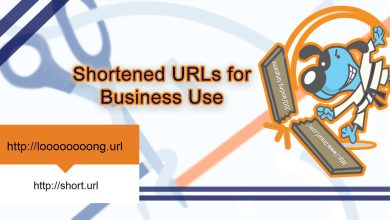Asana vs Monday: Which is Top Project Management Software?
Project management is a complex task requiring specialized software to help businesses stay organized and on track. Asana and Monday are the most popular project management tools available, but how do they compare? We will discuss each program’s features, pros, and cons to help you determine which is best for your business. We will also provide some tips on how to get the most out of either one. Read on to find out which project management tool is right for you.
What is Asana?
Asana is a project management tool that helps teams collaborate and assign tasks. It provides an intuitive interface with simple drag-and-drop capabilities, allowing users to organize projects into tasks and subtasks easily. Asana also offers a range of features such as notifications, comments, deadlines, and more to ensure teams are working together efficiently. With its comprehensive suite of tools, Asana is a great choice for teams looking to streamline projects and improve communication. It offers an Enterprise version with additional features such as advanced security and customizable dashboards.
What is Monday?
Monday is an online project management and team collaboration platform that provides an easy way to manage projects, tasks, processes, and more. It has a visually appealing design with customizable workflows, notifications, and comments to give teams the flexibility they need for successful collaboration. It also features a timeline view that allows users to easily track deadlines and progress on projects, as well as an automated project scheduling system that can optimize workflow automatically. With its intuitive interface and simple but powerful tools, Monday is a great choice for teams who want to maximize productivity.
Asana vs Monday Features

Features of Asana
Task Management: Asana allows users to create tasks and subtasks easily, assign them to team members, and track the progress of projects. It also has powerful search capabilities for finding related tasks quickly. Asana helps teams collaborate by allowing conversations about individual lessons and assignments.
Reporting & Dashboard: Asana provides powerful reporting and dashboard features, such as Gantt charts, to help teams visualize project progress. It also allows users to set deadlines and milestones, monitor team activity levels, and quickly identify potential bottlenecks.
Customization & Integration: Asana supports various third-party integrations, such as Slack and Google Docs, which allow teams to customize their project management experience. Asana also supports customized workflows and templates to help teams get started quickly.
Features of Monday
Monday is a powerful project management software that offers numerous features to help teams easily collaborate and manage their projects. It enables users to create tasks, assign roles, monitor progress, and stay on top of deadlines. Here are some of the key features that make Monday stand out:
Task Management: Monday provides a comprehensive task management system that helps teams create and assign tasks, set priorities and due dates, and access real-time updates. It also includes powerful automation features such as reminders, notifications, and recurring tasks to ensure all team members stay on track.
Resource Planning & Scheduling: Monday’s resource planning tools allow users to assign tasks to the right people, view employee availability and capacity, and manage resource utilization. It also offers detailed scheduling features like calendar synchronization, automated schedules, and project timelines.
Collaboration & Communication: Monday lets team members collaborate on real-time projects with integrated chat and comment features. Its discussion boards and tagging capabilities also make it easy for users to keep track of conversations and get relevant updates. Asana, on the other hand, offers a variety of collaboration tools, such as project boards, task lists, and team templates. It also has built-in communication features like mentions, comments, and discussions.
Asana vs Monday Customer support
Monday customer support
When it comes to customer support, Monday offers a variety of options beyond a straightforward ticket system. For example, they provide 24/7 email access and have online communities full of helpful users and experts. If you prefer to speak with someone directly, a dedicated phone line is available to help answer any queries you may have. This ensures you will get the answers you need quickly and without any hiccups, making Monday a great option for those seeking support with their project management system.
Asana customer support
Asana provides its customers with excellent support. There are many helpful articles, guides, and tutorials in the Asana Help Center. Customers can contact Asana directly via email or phone to get personalized help from trained professionals. With this level of customer service, businesses can rest assured that project management issues will be addressed promptly and effectively. With clear lines of communication, businesses can stay informed and in control of their projects. Customers can feel confident in Asana’s customer service and know their projects will stay on track.
Asana vs Monday Pricing
Asana pricing
Asana is a free project management tool that offers a variety of features. It has different plans for business and enterprise users, ranging from its free Basic Plan to its Premium, Business and Enterprise plans. The Basic Plan is free for up to 15 members, which allows you to manage tasks, projects, and conversations. Asana also offers a Premium plan for teams of all sizes that unlocks advanced features such as time tracking and custom fields. It is priced at $10.99 per month per member. The Business plan is meant for larger teams and provides advanced features such as custom branding, auditing tools, and unlimited members. It is priced at $24.99 per person per month. For enterprises, Asana offers an Enterprise plan with additional features such as priority support and delegated administration. This plan has a custom pricing structure.
Monday pricing
When it comes to pricing, Monday is the more expensive option. Their Basic plan starts at $39 per user per month for the first five users, with the price increasing for every additional user. Their Standard plan is $59 per user per month, and their Pro plan is priced at $99 per user per month. All plans include unlimited projects, task lists, and up to 10GB of storage space.
Asana vs Monday Pros and cons
Pros of Monday

1. It provides many features to help users effectively manage their projects. For example, Gantt charts allow users to track project progress visually.
2. Monday offers customizable templates for projects like software development and marketing campaigns. These templates help users quickly get started on their projects.
3. It also provides an in-app chat feature that allows team members to communicate without leaving the platform, saving time, and increasing productivity.
Cons of Monday
1. Its pricing plans can be expensive for small teams or individuals who only need some of the features that come with its higher-priced plans.
2. It needs integration with third-party apps, meaning users cannot sync their project tasks with other tools like Google Calendar or Slack.
Pros of Asana

– Easy to use and customizable interface.
– Ability to set up automated notifications, reminders, and tasks.
– Supports a variety of third-party integrations for added functionality.
– Flexible collaboration features allow teams to stay on the same page.
– Robust reporting capabilities make it easy to track project progress.
Cons of Asana
– Limited customization options for report generation.
– Can be difficult to set up and configure for large teams.
– The learning curve can be steep, especially for those new to project management software.
– Limited ability to store and access files within the platform.
Conclusion
Regarding project management software, Asana and Monday are powerful tools that can help businesses manage projects more effectively. At the same time, both platforms offer similar features but have different strengths and weaknesses that make them suitable for other projects. Asana is ideal for businesses that handle large-scale projects with multiple teams. At the same time, Monday may be better suited for smaller teams who need more flexibility and customization options. The best project management software for your business will depend on your team’s particular needs.