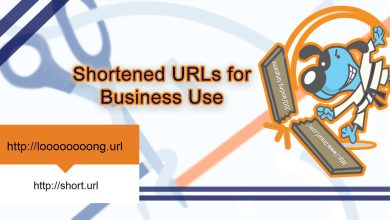How to Download YouTube Video for Offline Viewing?
Downloading YouTube videos for offline viewing is a great way to access your favorite content, even when you do not have an internet connection. Downloading videos from YouTube can be done in just a few simple steps, and it helps save time, money, and data usage. Whether you want to watch movies or listen to music on the go, accessing YouTube’s vast content library is a great way to stay entertained. Keep reading to learn how you can download YouTube videos for offline viewing. Here are some resources that you can use for downloading YouTube video for offline viewing:
YouTube Downloader

YouTube Downloader is a powerful tool for saving videos from YouTube and other video-sharing websites. It enables you to download videos directly to your computer or mobile device in various formats so that you can watch them without an Internet connection. The tool also allows users to select the desired resolution of the downloaded file, making it suitable for any device or platform. Furthermore, Downloader allows for batch downloads which makes it convenient if you wish to download multiple videos at once. It is a useful tool for anyone who wants to watch their favorite YouTube videos offline or share them with friends without an internet connection.
TubeMate

This free app has a simple user interface, which makes it easy to download any video with just a few clicks. It also provides various customization options, such as setting the desired resolution and selecting subtitles. Additionally, it keeps all your downloaded videos organized in separate folders, so you can easily find the one you need. It also allows you to download videos in batches and supports multiple downloads at once. With its impressive features, TubeMate is an ideal choice for those who want to download YouTube videos for offline viewing.
Video Downloader Professional

Video Downloader Professional is a powerful and easy-to-use tool for downloading videos from YouTube. It enables you to download entire playlists, channels, or individual videos with just one click. It supports multiple formats, including 4K UHD, 1080p HD, 480p SD, 3GP, MP4, and AVI, as well as audio formats like MP3 and M4A. Downloaded videos can be converted to formats like FLV, AVI, MOV, or WMV. Video Downloader Professional also has a built-in video player, allowing you to preview the downloaded videos. It supports downloading from multiple sources, including Facebook and Vimeo. Additionally, it provides a built-in search engine and allows you to filter videos by keywords. Downloading YouTube videos with Video Downloader Professional is fast and easy, so you can enjoy watching your favorite videos anytime, anywhere.
4K Video Downloader

4K Video Downloader is an exceptional way to download YouTube videos for offline viewing. It offers a clean and intuitive user interface that makes it easy to navigate through the different features. With its advanced settings, users can select the video quality they prefer, as well as subtitles, audio tracks, and 3D options. The program also supports popular online video-sharing sites, like Vimeo, Dailymotion, and Facebook. Downloading videos can be done in just a few clicks, and the process is fast and secure. It also supports downloading YouTube playlists with ease. 4K Video Downloader offers an unparalleled experience for users who want to download their favorite online videos for offline viewing.
Free Download Manager

Free Download Manager (FDM) is a popular choice when it comes to downloading YouTube videos for offline viewing. FDM provides fast and secure downloads and the ability to pause and resume downloads, save files in different formats, and schedule downloads. Free Download Manager allows users to customize bandwidth usage, limit download speed, and monitor internet connections. It also has a built-in flash video downloader for downloading online videos from various sites such as YouTube, Vimeo, Dailymotion, and more. With Free Download Manager, users can easily find and download the videos they want with just a few clicks. It is an easy-to-use and intuitive tool that allows users to download their favorite YouTube videos quickly and securely for offline viewing.
Video Download Capture

It offers easy-to-use and powerful features that make it an ideal choice for those looking to save videos from the internet for later use. This software allows users to download video clips directly from YouTube, Vimeo, Dailymotion, and more. Additionally, Video Download Capture provides advanced editing tools such as cutting, cropping, merging, splitting, and more. It also allows users to convert downloaded videos into other formats such as MP4, AVI, WMV, MKV, and more. With Video Download Capture, you can easily download YouTube videos for offline viewing anytime and anywhere.
KeepVid

KeepVid is a popular online tool that helps users download YouTube videos to their computers for offline viewing. It is free and easy to use, allowing users to download entire playlists with one click quickly. Furthermore, It supports downloading in multiple formats and resolutions so users can select the desired files for their devices or specific needs. It also provides a Download Helper tool to help users find the best download link for the video they want. It has a user-friendly, clean, intuitive interface, making it simple and straightforward to download YouTube video immediately. With KeepVid, users can store their favorite videos offline so they can watch them anytime, anywhere.
AllMyTube

AllMyTube is a powerful tool that can be used to download YouTube videos for Offline Viewing. It lets you download videos from over 1000 websites, including YouTube.com, so that you can watch them offline on your desktop and mobile devices anytime, anywhere. It also has an easy-to-use interface which makes downloading videos effortless. Additionally, it is equipped with an integrated video converter that allows you to convert videos into formats suitable for iOS and Android devices
ClipGrab

It is a free and easy-to-use software program for downloading YouTube videos. It supports downloads from many videos hosting sites, including YouTube, Vimeo, and Dailymotion. Its interface is intuitive, making it easy to search for your desired video on YouTube or paste the link into the Download section of the app. It can convert downloaded videos into formats like MP4, AVI, and MPEG4. It also features a “Download all” function for downloading multiple videos at once. Furthermore, it has an integrated video search engine that allows users to find the video they are looking for quickly. Downloading YouTube videos with ClipGrab is a breeze, making it a great option for anyone who wants to save videos for offline viewing.
Final Thoughts
Downloading YouTube videos for offline viewing is an easy and convenient way to access your favorite content anytime, anywhere. It allows you to watch videos without relying on a good internet connection or mobile data usage. In this article, we discuss the various ways of downloading YouTube videos and the tools available to enjoy all your favorite content, even offline.